Turbo AI: Lightning-Fast Notes for Smarter Studying
Turbo AI captures lectures, transcribes meetings, and turns every PDF, video, and audio file into organized notes, flashcards, and quizzes—fast. Millions from the TurboLearn AI community trust our workspace to save time, keep context, and share smarter study plans on any device. Sign in at turbo-ai.app and let Turbo AI stay ahead of every question, citation, and exam.
Upload documents or audio
Turbo AI accepts PDFs, Word/PPT files, and popular audio formats. We'll convert everything into structured turbo ai notes automatically.
🎓 Join millions of learners accelerating their study flow with Turbo AI this semester.
from 99+ happy users
Turbo AI runs on best-in-class technology
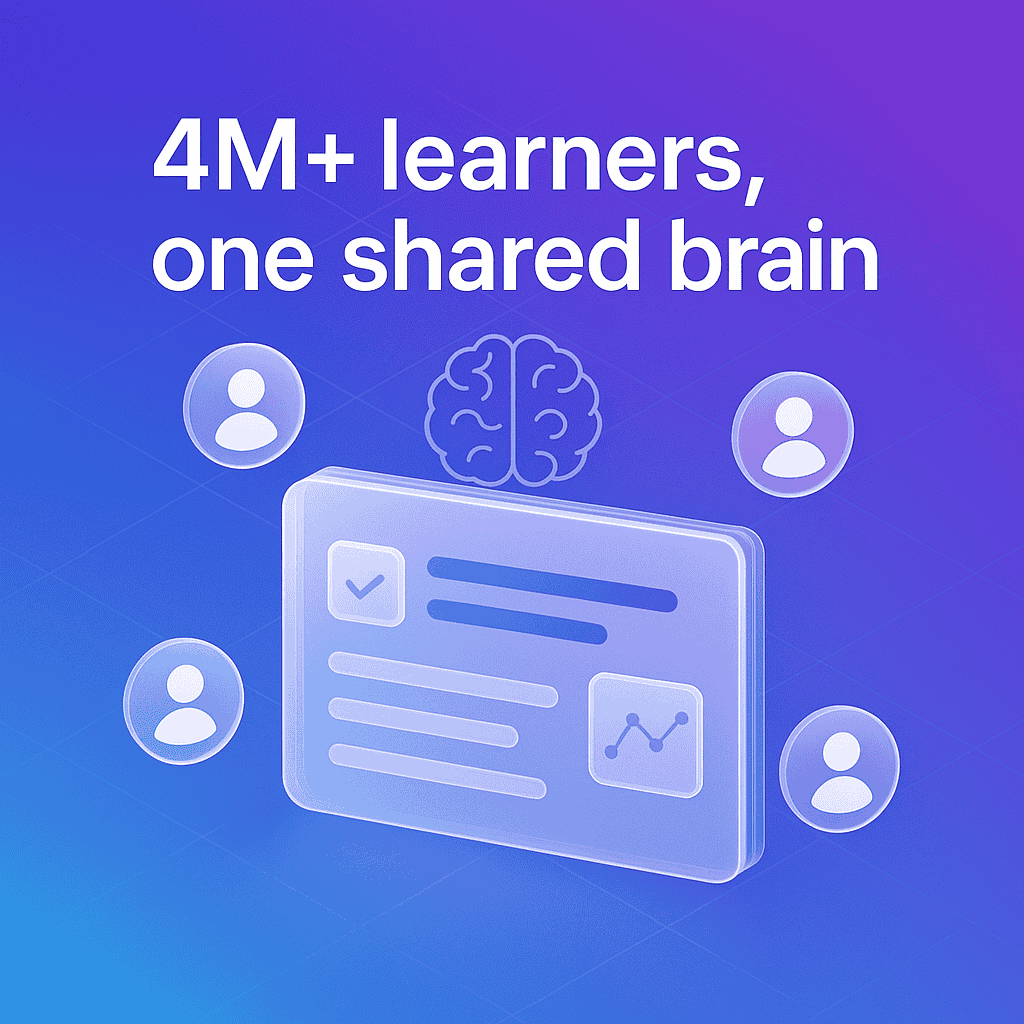
Meet Turbo AI, your smartest study companion
Turbo AI combines a lightning-fast AI note taker with collaborative editing, flashcards, quizzes, and podcasts so you never face a lecture or meeting unprepared. Upload any PDF, drop a YouTube link, or invite Turbo AI into a live call, and watch it capture the conversation, highlight action items, and draft tidy turbo ai notes you can revise together. Because Turbo AI was born as TurboLearn AI, the platform still champions deep learning science while adding the modern turbo ai learn templates that help teams and students stay accountable across every device. With privacy-first infrastructure, educational compliance guardrails, and delightful design tuned for focus, Turbo AI clears your desk so you can think instead of transcribe while your workspace stays organized across every space.
- Turn anything into editable notesDrag in PDFs, lecture slides, recordings, or handwritten scans and Turbo AI rebuilds them into structured outlines, instant citations, and collaborative comments. The turbo ai learn engine keeps sources attached so you can trust every paragraph and remix material into fresh turbo ai notes without starting over.
- Collaborate with AI and classmates in real timeInvite teammates into the same workspace and let Turbo AI surface questions, create inline suggestions, and propose follow-up tasks while everyone edits together. Shared dashboards reveal how each TurboLearn AI notebook evolves, making it painless to divide research, co-author deliverables, and prepare for boardroom pitches or finals.
- Study smarter across every deviceTurbo AI syncs to web, tablet, and mobile so you can pick up where you left off, generate flashcards on the train, or listen to lecture podcasts on a run. Daily digests nudge you to revisit turbo ai learn playlists and polish your notes, keeping retention high without late-night cramming.
Why teams choose Turbo AI over copycat tools
Turbo AI fuses note taking, tutoring, and accountability into one effortless rhythm so your knowledge stack stays tidy and actionable. The workspace is tuned for fast-moving students, knowledge workers, and creators who need spotless documentation, honest feedback, and shareable deliverables without micromanaging another platform. Every feature continues the TurboLearn AI promise of learning-first design while embracing new turbo ai learn automations and note workflows that save hours each week.
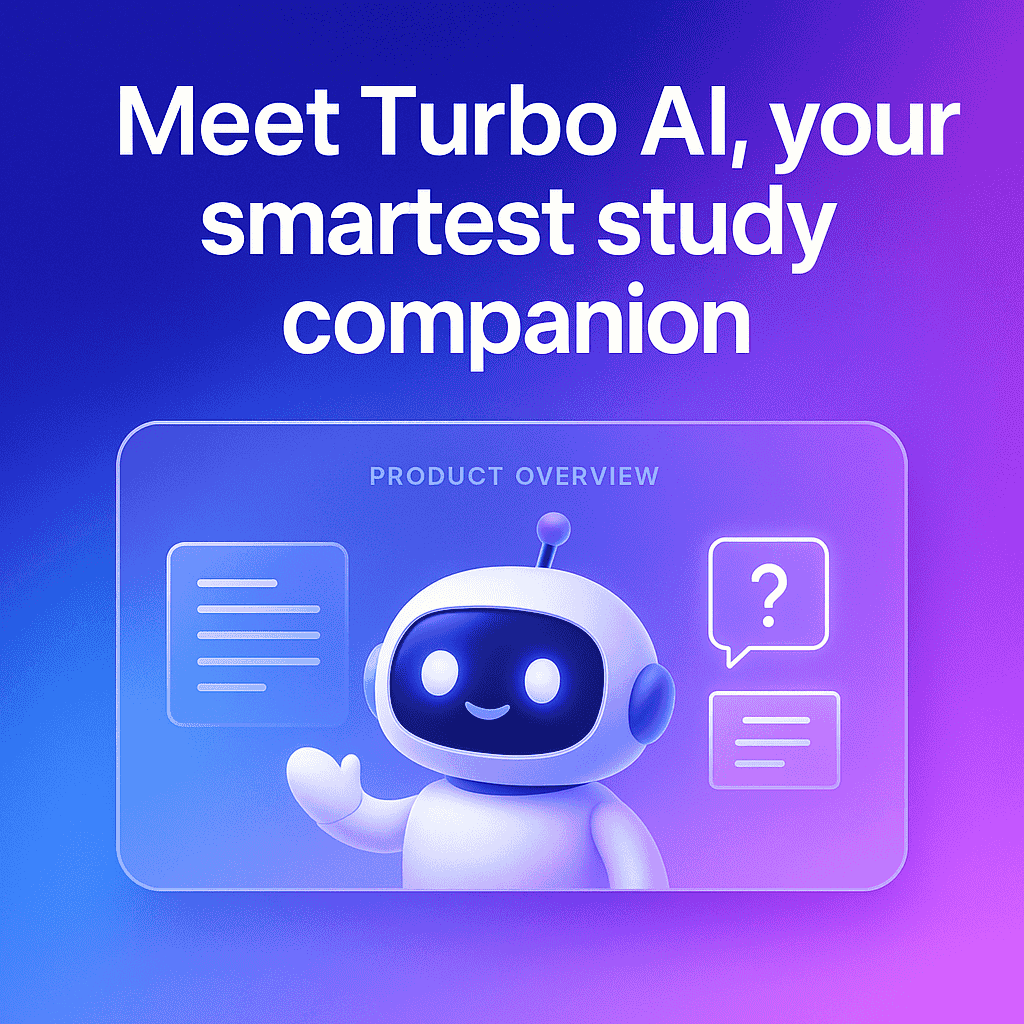
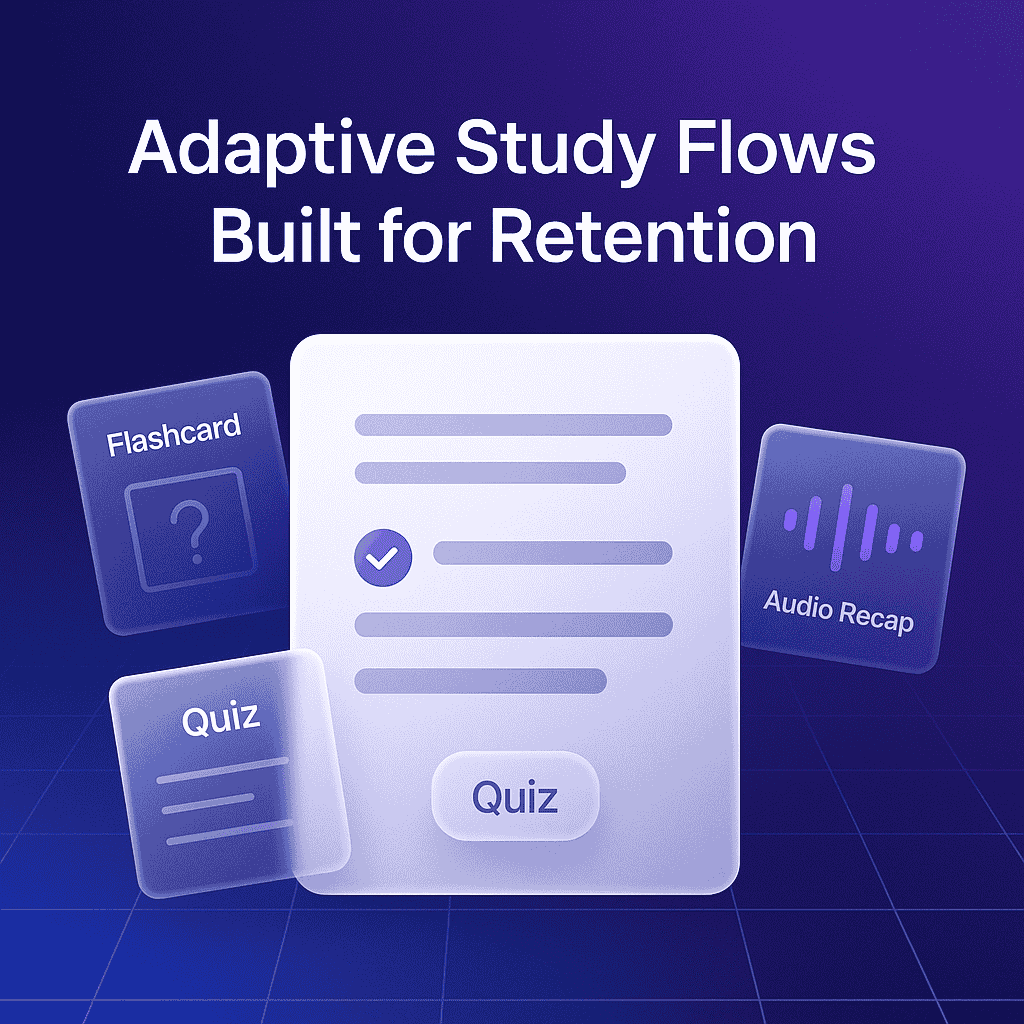
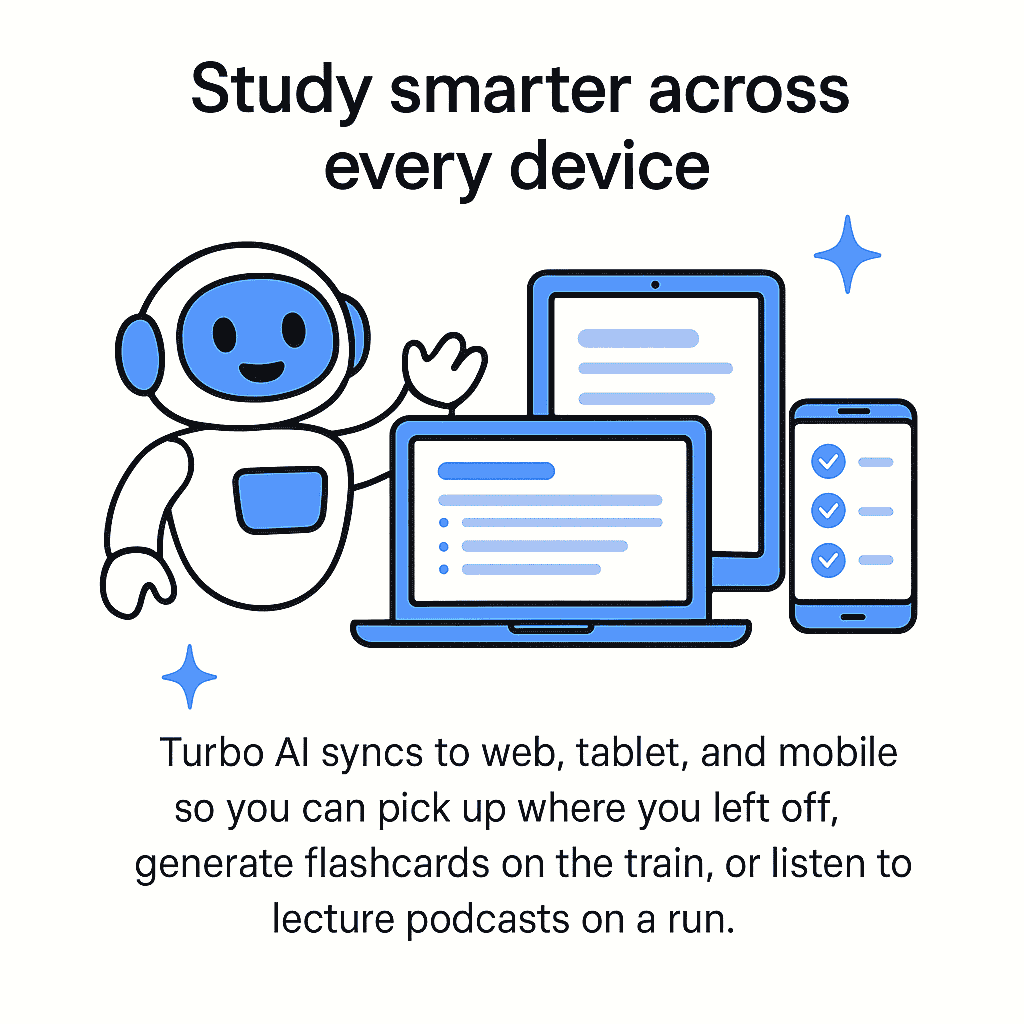
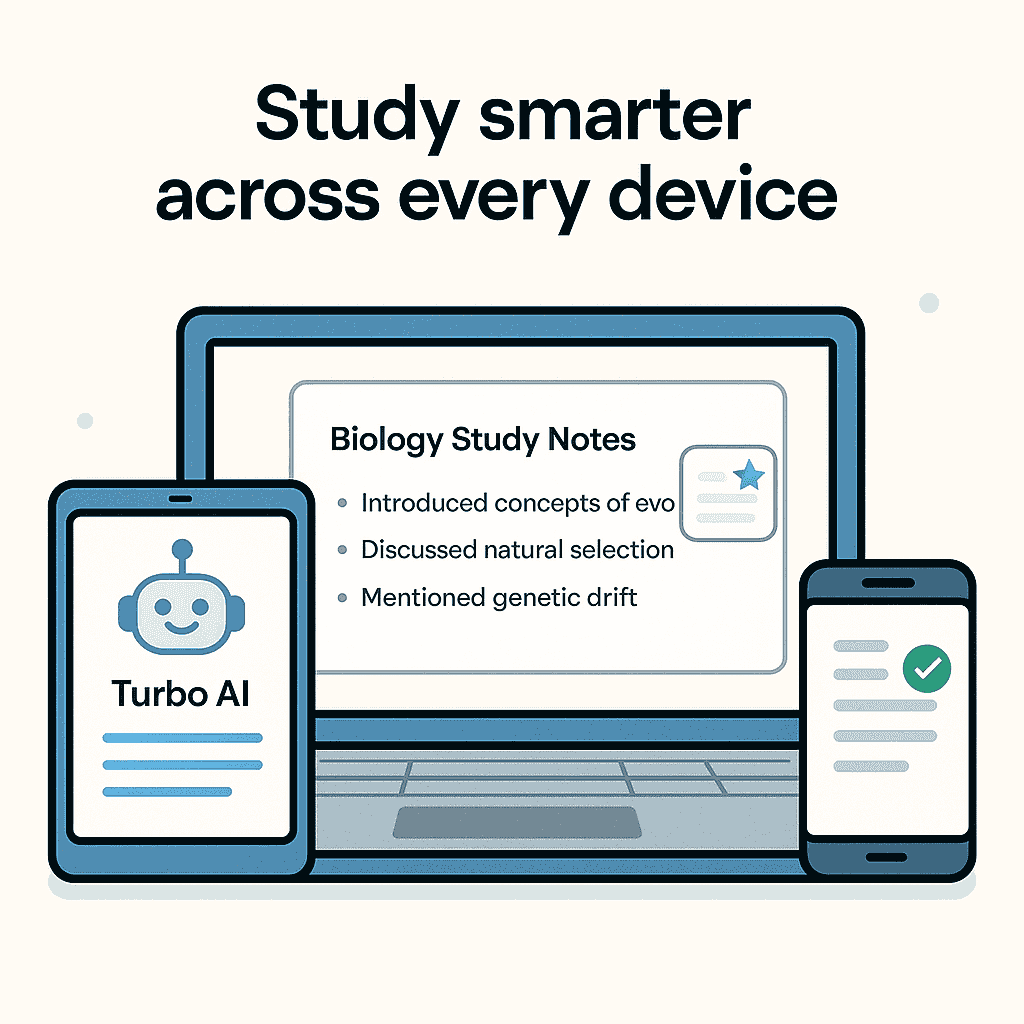
Launch Turbo AI in four focused moves
Turbo AI removes busywork from onboarding so you can capture knowledge on day one. Follow this repeatable rollout to activate your workspace, align teammates, and let turbo ai learn intelligence personalize every study session.
Capabilities that make Turbo AI feel like magic
Turbo AI ships with a collection of modules that keep your research, lectures, and projects organized without manual toil. Mix and match the turbo ai learn components and productivity modules that fit your workflow, and extend them with integrations when you are ready to scale.
AI Note Taker
Capture live lectures, meetings, and webinars with automatic transcripts, highlights, and shareable turbo ai notes built by Turbo AI.
Flashcards & Quizzes
Generate flashcards, practice quizzes, and spaced repetition plans in seconds so every Turbo AI session ends with fresh study summaries ready for review.
Podcast & Audio Mode
Let Turbo AI narrate your notes as personalized podcasts so you can study on walks, workouts, or during commutes.
Inline AI Coaching
Invite Turbo AI to critique drafts, annotate docs, and recommend next steps like a co-founder or professor on demand.
Shared Workspaces
Organize teams into shared folders with roles, permissions, and analytics that mirror how TurboLearn AI communities collaborate seamlessly.
Secure & Compliant Foundation
Rely on encryption, audit trails, and governance controls that satisfy institutional requirements while keeping turbo ai learn data safe.
Turbo AI by the numbers
Millions of students and professionals rely on Turbo AI to stay organized, confident, and ready for anything.
Trusted by
4M+
Learners and teams
Notes captured
6B+
Words transcribed
Study assets
25M
Flashcards & quizzes generated
Real study stories from Turbo AI members
From med school to consulting, the Turbo AI community keeps knowledge flowing long after class ends. Here is how learners apply TurboLearn AI roots with the latest turbo ai learn upgrades and daily rituals.
Olivia C.
Harvard Pre-med
My biology text is 500 pages, but Turbo AI spins every chapter into crisp podcasts, flashcards, and turbo ai notes study packs. Reviewing on walks keeps the material fresh without sacrificing sleep.
Danielle T.
Parent & Product Designer
Journaling used to be a dream. Now I talk to Turbo AI for two minutes each night and wake up to tidy reflections, to-dos, and gratitude prompts.
Elena R.
MIT Education PhD
Turbo AI outlines my research papers, then I dictate revisions and watch the citations update instantly. It feels like a tireless co-author that still lets me steer.
Priya D.
Principal Product Manager
I invite Turbo AI into design docs so it can challenge assumptions, suggest edits, and tidy drafts as if it were a power user. The inline feedback accelerates every sprint review.
Marcus O.
Yale Law Student
Case law used to drown me. Turbo AI turns readings into editable briefs, flashcards, and case drills so I stay on pace daily.
Jason A.
Strategy Consultant
Turbo AI records my client sessions, writes action items, and keeps the whole team accountable with organized notes. No more scrambling to rebuild context before the next meeting.
Frequently asked questions about Turbo AI
Everything you need to know about the Turbo AI platform, the TurboLearn AI heritage, workflow tips, and turbo ai learn best practices.
What happened to TurboLearn AI?
We reintroduced the brand as Turbo AI to reflect how much the product has grown. Your accounts, content, and permissions remain exactly the same, and the turbo ai learn experiences you relied on now benefit from faster infrastructure, richer study assets, and new collaboration tools.
Is Turbo AI free to use?
Yes. Start with the free plan to capture notes, generate flashcards, and explore quizzes. Upgrade when you need unlimited uploads, extended transcription, or premium Turbo AI insights for teams.
What types of content can I import?
Upload PDFs, slide decks, YouTube links, audio files, or live recordings. Turbo AI cleans messy formatting while keeping citations so your workspace stays trustworthy.
Can I collaborate with classmates or coworkers?
Absolutely. Share notebooks, invite reviewers, and co-edit in real time. Turbo AI handles permissions, version history, and comment threads so everyone contributes without friction without friction.
Does Turbo AI work on mobile devices?
Turbo AI is optimized for web and mobile, syncing progress instantly. Native apps for iOS and Android keep the same experience with you everywhere.
Is a desktop app available?
A desktop experience is in development. Join the waitlist at turbo-ai.app to get early access, preview advanced features, and share feedback with the Turbo AI product team.
Never study or build alone again
Join Turbo AI today and turn every session into organized turbo ai notes, flashcards, and confident action.
